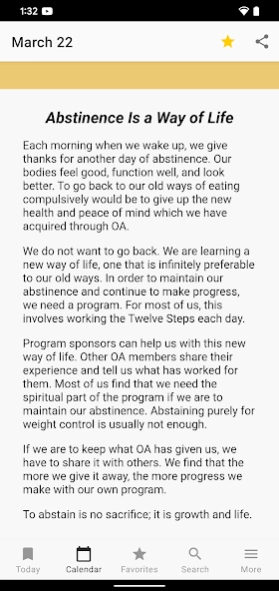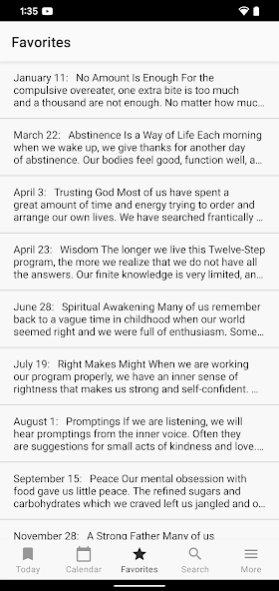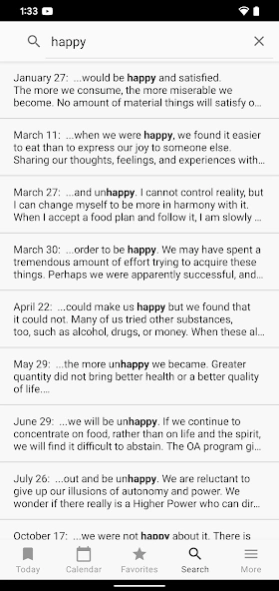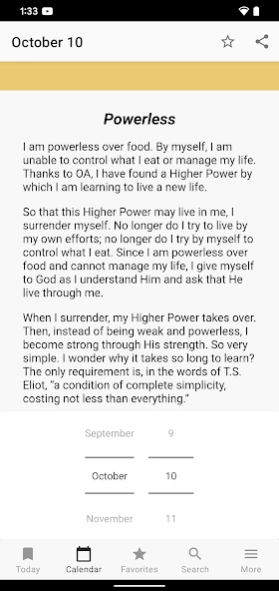Food for Thought 2.0.7
Paid Version
Publisher Description
Food for Thought - Daily readings to encourage and support compulsive overeaters
Based on the principles of Overeaters Anonymous, Food for Thought offers support for compulsive overeaters who want to change their food behaviors and follow a program of abstinence. This inspiring app contains 366 readings, one for each day of the year. Each reading is intended to provide daily encouragement, helping you create a life of balance and break old, self-destructive ways of thinking about food. All readings end with a short prayer.
When the app is opened each day, it will automatically show you that day’s reading. Choose a time for a daily notification reminding you to read, reflect, and meditate on that day’s reading and on your program. Open the app anytime you need to refocus.
Food for Thought will become an essential tool helping you build your program, stay abstinent, and become the person you are meant to be.
Features:
PRESS the “Today” button to access today’s reading.
SWIPE forward or back to easily access more daily readings.
SHARE the daily reading with friends by e-mail or text.
BOOKMARK your favorite readings (press the star in the upper right-hand corner) and easily return to them (press the star in the bottom toolbar).
SEARCH all 366 daily readings.
RECEIVE a notification every day to remind you to read the daily meditation.
JUMP to a specific reading using the calendar button.
SET your font size using your device settings.
CHOOSE between light or dark mode.
About Food for Thought
Food for Thought is a paid app for Android published in the Reference Tools list of apps, part of Education.
The company that develops Food for Thought is BookMobile. The latest version released by its developer is 2.0.7.
To install Food for Thought on your Android device, just click the green Continue To App button above to start the installation process. The app is listed on our website since 2023-06-06 and was downloaded 10 times. We have already checked if the download link is safe, however for your own protection we recommend that you scan the downloaded app with your antivirus. Your antivirus may detect the Food for Thought as malware as malware if the download link to org.hazelden.foodforthought is broken.
How to install Food for Thought on your Android device:
- Click on the Continue To App button on our website. This will redirect you to Google Play.
- Once the Food for Thought is shown in the Google Play listing of your Android device, you can start its download and installation. Tap on the Install button located below the search bar and to the right of the app icon.
- A pop-up window with the permissions required by Food for Thought will be shown. Click on Accept to continue the process.
- Food for Thought will be downloaded onto your device, displaying a progress. Once the download completes, the installation will start and you'll get a notification after the installation is finished.